Hello Friends,
Now I am
going to describe how to create Simple WebAPI Application in 7-Steps without
DB Connection using C#.net in Visual Studio 2017.After that We will discuss How
to call this WebAPI in MVC application and create WebAPI Application
with DB Connection using 3-layer architecture,I hope it'll be helpful for
beginner, Please follow in below steps
Step:1
Open your Visual Studio go to File Menu and
create New Project.Step:1
Select Asp.Net Web Application(.net Framework),
provide Name and select your Location and click on OK button.
Step:3
Select Empty option from ASP.NET 4.6.1 Templates and select on
both Web API and MVC option click on OK button.
Step:4
After create the WebAPI Project go to Controller folder from
solution Explorer
Right click on Controller -> add->Controller
Step:5
Select this option: Web API 2
Controller-Empty
Step:6
Provide Name and click on add button.
Step:7
Write this code in the
controller Part for display this record in Browser in XML Format
using System.Collections.Generic;
using System.Web.Http;
namespace TestAPI.Controllers
{
public class WebAPITestController :
ApiController
{
public static List<string>
Myfriend = new List<string> { "Jsendha", "Dilu", "Biranchi", "Susanta", "Raghu", "Srusti", "Santosh" };
[HttpGet]
public List<string>
GetFriendName()
{
return Myfriend;
}
[HttpGet]
public string GetFriendNameByID(int id)
{
return Myfriend[id];
}
}
}
Step:8
After Run this application, change your URL
format (locahost:52634/api/controllername/)
I’ve explained the simple process of WebAPI and next session we
will discuss how to call this WebAPI in MVC application. So after read please
Comments and suggestions.
Thanks & Regard
Rabi
Rabi


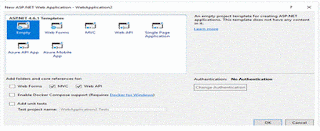

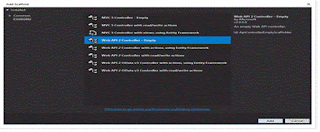


No comments:
Post a Comment